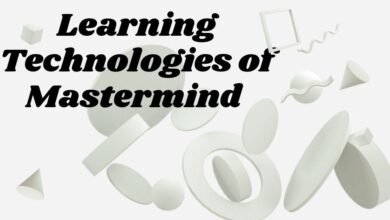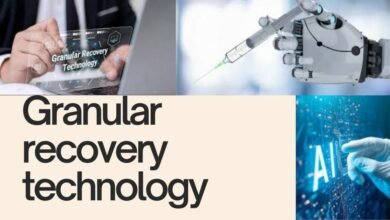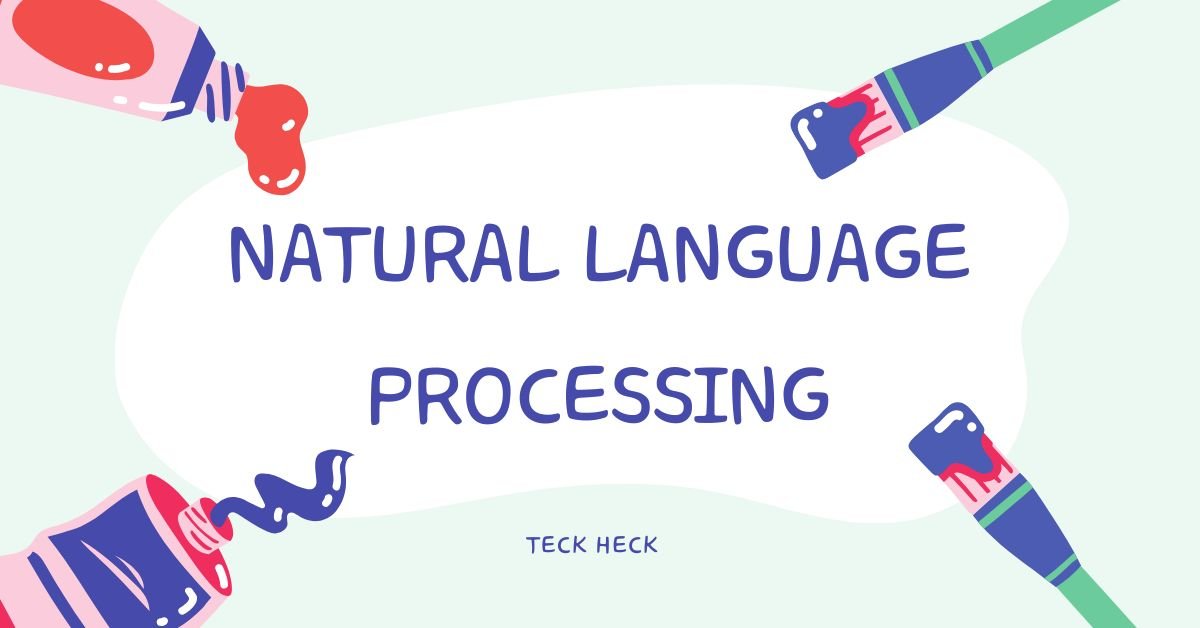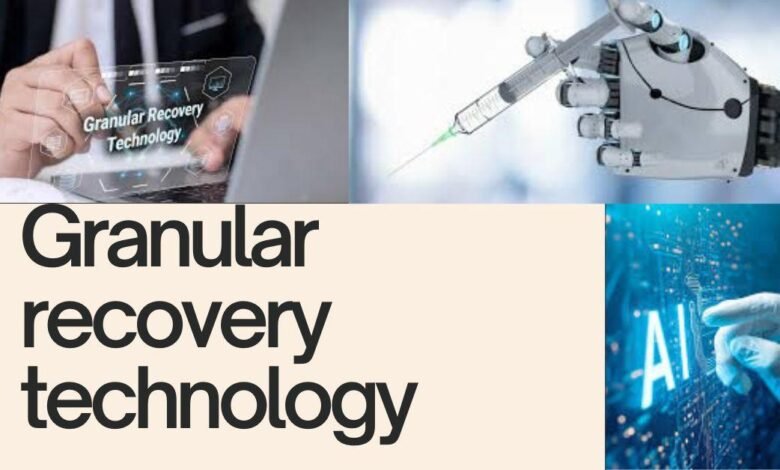
You undoubtedly want the business downtime to be as little as possible when your server fails and you need to restore data from the backups quickly. Additionally, if possible, recover the most important files first, then work progressively on the others. This is where granular recovery technology (GRT) comes in handy.
Granular recovery technology:
A technology known as “granular recovery” makes it possible to retrieve specific or partial items from backup sets. For instance, retrieving some files or folders rather than the entire virtual computer from a full image-level backup.
The requirement for faster and more granular data recovery for IT managers is creatively addressed by granular recovery technology (GRT). GRT streamlines catastrophe recovery and successfully preserves business continuity by cutting down on recovery time.
Granular recovery technology (GRT) is supported by applications.
Granular recovery technology is frequently employed in virtual and real settings, usually for the following purposes:
How does technology for granular recovery operate?
One of the two approaches is the primary foundation of the granular recovery technology:
Object recovery: Using an internal structure or a list of objects that some software uses, this technique works well for built-in backup solutions. This method’s clear sorting criteria for restoration are its key advantage; its inflexibility and recovery duration are its main drawbacks.
Using its name and/or properties, a file, folder, website, or SQL table can be recovered using this “generic” technique. If you can organize your restoration content by filenames (with time stamps), it is dependable and quick. When it comes to external backup options, this approach is excellent.
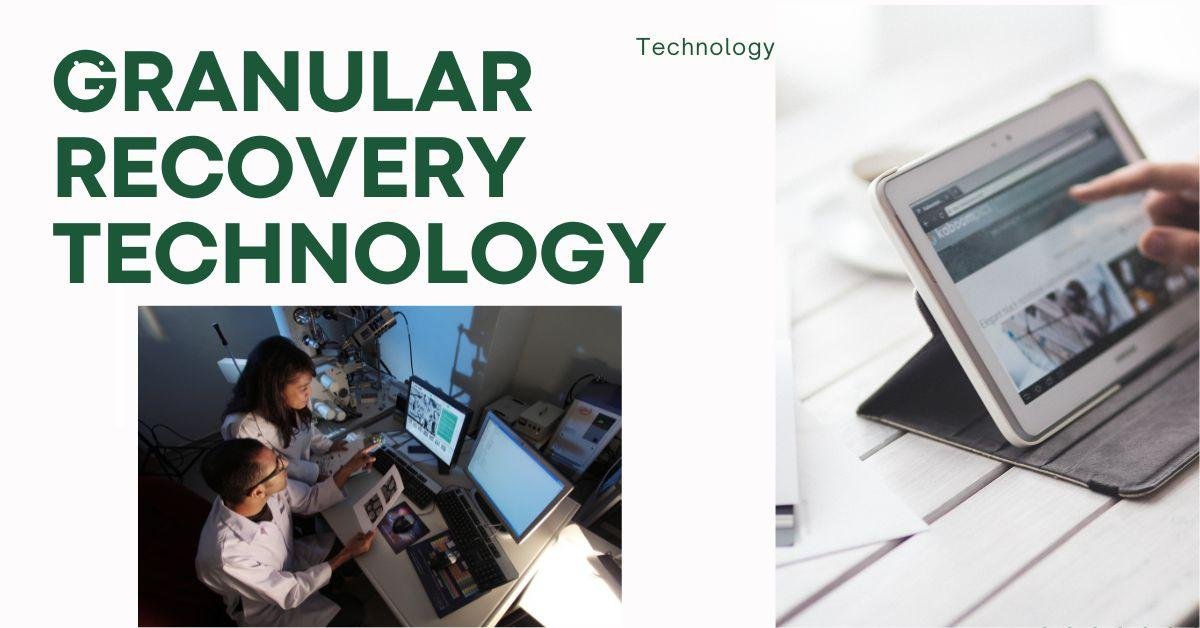
What distinguishes granular recovery from traditional recovery?
Traditional recovery has indeed become less popular since the introduction of granular recovery technology. Many businesses, nonetheless, continue to support traditional rehabilitation. Why, then, are they unable to fully replace one another? What distinguishes granular recovery from traditional recovery?
Regarding the procedure for recovering a single file from an image-level virtual machine backup, for instance. Conventional recovery methods require you to restore the complete virtual machine before locating the particular file. Granular recovery technology, on the other hand, allows you to simply open this backup and extract just the necessary file.
Three points can be used to summarize their differences:
Efficiency: Granular recovery technology saves time retrieving other superfluous data and increases efficiency, particularly when you are asked to recover only selected files.
Difficulty: The conventional full backup recovery is a straightforward procedure that just requires a few steps to complete. Granular recovery, however, is a cutting-edge new method.
Cost: While recovery time and storage space are the primary expenses of traditional recovery, third-party software’s granular recovery technology comes with a price tag. This can be an extra cost for businesses that are unable to fully give up on full backup and recovery.
How to decide between granular and conventional recovery
Traditional full backup and recovery is still one of the most popular requirements, even if granular recovery technologies can increase efficiency during emergencies. Granular recovery is therefore not advised to fully replace traditional recovery.
If you need to recover certain files from a full backup immediately and a lengthy recovery period can result in significant loss, granular recovery technology can be your saving grace. Granular recovery technology, however, cannot take the place of traditional recovery’s capacity to recover the complete backup at once.
Traditional full backup and recovery are unquestionably more effective for businesses that are growing or that need to move a lot of workloads.
Because of this, the majority of businesses cannot afford to forgo full backup and restoration in favor of granular recovery technology. But this could make data protection even more expensive.
In brief
Less downtime for businesses translates into lower costs. Granular recovery technology can be what you need if you need to restore certain data from a full backup, and a lengthy recovery period could result in significant loss.
Granular recovery technology (GRT) was defined and contrasted with traditional recovery in this article. Granular recovery technology may be highly useful in an emergency, but it still cannot fully replace traditional backup and recovery.
Every individual working on a project in the contemporary office setting produces enormous volumes of data. Datasheets, presentations, databases, documents, emails, and a plethora of other materials. Since safeguarding this data is crucial from a commercial perspective, backups are typically used by enterprises to preserve their data. However, backup is just one aspect of the situation. If you somehow lost that info, how would you respond? You most likely want to get it back as soon as possible. Then, as this article’s primary focus, you want to consider creating a granular recovery (also known as granular restore) plan.
One technique for retrieving data from backup copies is granular recovery or more technically, granular recovery technology. You can pick and choose which data to recover with granular recovery. Put differently, granular recovery technology eliminates the need for a complete recovery by enabling file recovery at the individual level.
Granular Recovery Technology enables the recovery of individual files in seconds and the entire system from a single backup, whereas many backup solutions require the creation of numerous copies in order to recover in both granular (individual files or directories) and full (entire systems) methods.
What is the process of granular recovery?
Let us examine a particular use case to gain a better understanding of how granular recovery operates.
In this scenario, our user’s computer has two hard disks. One of them abruptly fails, malfunctions, or is destroyed one morning.
Important files were kept on that hard drive, but since you, the administrator, have a backup plan in place for this device, the data is protected. All you have to do now is get those files back as quickly as you can, keeping in mind that the less time your company is out, the better. This implies that recovering the most important files should come first, followed by the less important ones.
You may quickly look for essential files in the backup you made, label them, and have them recovered with a few clicks to a different location if you use a backup solution that supports granular restore, such as Xopero ONE. For instance, it might be the newly functional drive, but the backup data is unaltered.
Are disaster recovery concerns addressed by granular recovery technology?
The majority of catastrophe recovery problems can be resolved with the help of granular recovery technology. Because it provides a means of quickly recovering mission-critical data. When the full image backup restore option is available for complete system recovery, it could be problematic because longer restoration timeframes result in more downtime for the company. Another quicker way to restore the data is through granular recovery technology.
Granular Restore: Getting Back Particular Information
One notable aspect of granular recovery technology is granular restoration, which enables users to retrieve particular data from a backup without having to restore the entire system or dataset. This feature saves time and effort during the recovery process and is especially useful in situations where only a small piece of the data is required.
Granular restore allows users to browse the backup data with an easy-to-use interface, like a restore wizard or file explorer. As a result, they can identify and pick the precise files or folders that require recovery. The granular function eliminates the requirement for a complete system recovery by quickly retrieving the relevant data after it has been selected.
Granular restoration has numerous advantages:
Faster recovery times: Granular restoration drastically cuts down on the amount of time necessary for the recovery process by concentrating solely on the precise data that is needed.
Decreased storage space: Granular restore maximizes storage capacity, making it a more effective solution because just the essential data is saved and restored.
Better data protection: In the event of a disaster or data loss, granular restore provides an additional layer of security, guaranteeing that important files can be promptly restored.
Granular restore essentially improves the overall efficacy and efficiency of granular recovery technology, making it a vital component of contemporary data security plans.
Best Practices for granular recovery technology with Backup Data
The effectiveness of granular recovery technology depends on efficient backup data management. Take into account the following best practices to make sure your backup data is dependable and prepared for granular recovery.
Frequent backups: To keep an accurate and up-to-date copy of your data, schedule regular backups. By doing this, you can be confident that you will always have the most recent version for recovery.
Data validation: Verify the accuracy and completeness of your backup data on a regular basis. To prevent any surprises throughout the healing process, this step is crucial.
Management of storage: Make effective use of your storage space to guarantee that backup data is kept accessible and structured. This facilitates speedy recovery during granular healing.
Data retention: To decide how long backup data should be stored, clearly define data retention policies. This maximizes storage use and guarantees adherence to legal regulations.