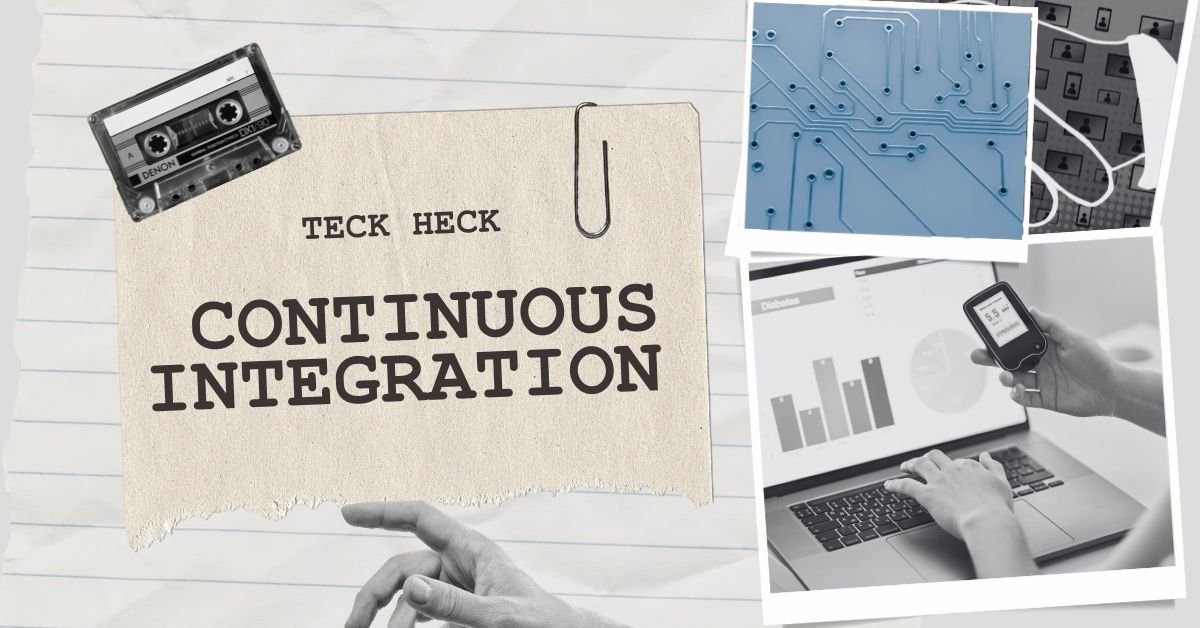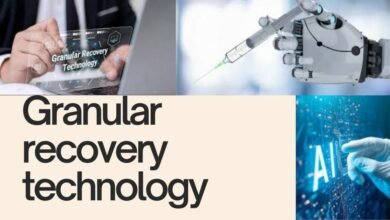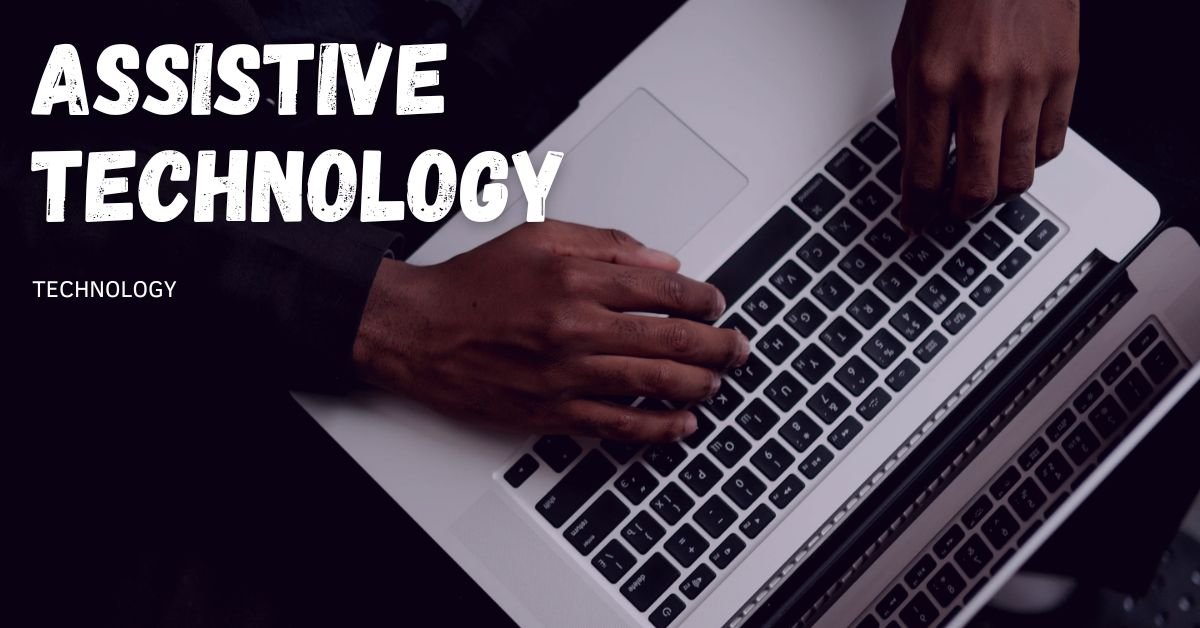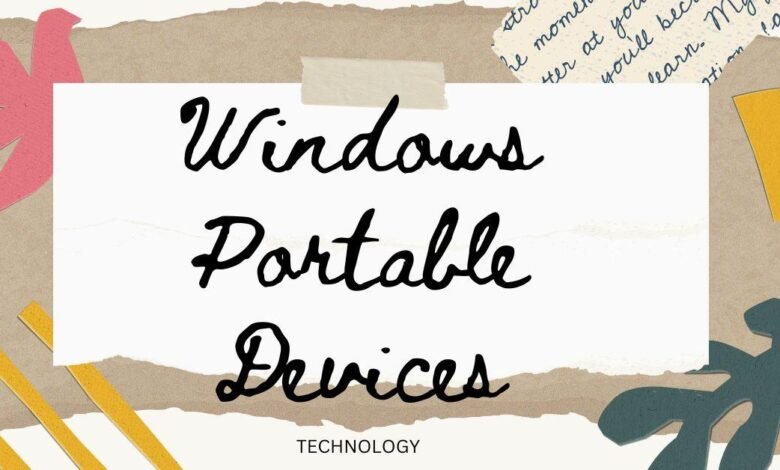
Computers may interface with attached media and storage devices thanks to Windows Portable Devices (WPD). WPD offers a versatile and reliable method for PCs to connect to a wide range of linked devices, including music players, storage devices, cell phones, cameras, and more. This system has replaced both Windows Media Device Manager and Windows Image Acquisition.
Windows Portable Devices-based applications can send and receive content, explore a device, and even control it—for instance, by sending a text message or taking a picture. The system is extendable, allowing driver developers to provide unique attributes and commands for exceptional devices, and flexible enough to investigate a wide variety of device kinds.
Windows Portable Devices includes numerous improvements for portable digital media players and digital still photographers. In Windows XP and later versions, Windows Portable Devices is the recommended way to access these devices. Compatibility layers will enable compatibility with Windows Portable Devices while maintaining support for the current Windows Image Acquisition (WIA) and Windows Media Device Manager (WMDM) APIs. As WIA devices or WMDM Service Providers, respectively, these compatibility layers guarantee that WPD devices can be transparently exposed to current WIA and WMDM applications. These applications are not as capable as those that use the new MTP-based devices and the Windows Portable Devices API.
The Windows Portable Devices MTP driver also supports Picture Transfer Protocol (PTP) devices. Through the compatibility layer, PTP devices that were supported in WIA will still be able to operate in WIA applications. These new technologies are intended to supplement and improve the Windows digital still camera experience, and Microsoft is still dedicated to making sure that applications and digital still cameras are compatible with the upcoming version of Windows.
Computers and connected media and storage devices can communicate thanks to the Windows Portable Devices (WPD) capability. You can use the WPD to investigate a variety of devices, including flash USB cards, smartphones, and many more.
The WINSOFT Portable library can be used to connect Windows Portable Devices program Programming Interfaces in order to enable the WPD feature in your Delphi and C++ Builder Windows program.
A full-featured trial version of this commercial library is available for evaluation only. You need to obtain a license if you want to distribute the Portable Library as part of your project.
Introduction
WINSOFT’s Portable library can be used to command devices, send and receive content, and explore devices. Mass Storage Class (MSC) and Media Transport Protocol (MTP) devices are also supported by the library.
Details Available for Delphi & C++ Builder 6-10.4 VCL Configuration and Use Supports Windows 32 & 64
To learn how to set up your RAD Studio with this library, watch this installation video.
Sometimes, a user interface appears straightforward, but there are numerous processes operating behind it, as in this sample. You can choose from a variety of devices using the Combobox, and you can access folders and look over the contents on that portable device using TreeView.
Additionally, the buttons for Download, Upload, and Delete function as intended: Download downloads the file and opens a dialog box for saving it; Upload uploads a file; and Delete removes a specified file or data from a selected portable device.
You must declare the Portable unit in your uses list to use this Portable library. To control devices, you also need many object instances. For instance, TDeviceManager is required in order to get available portable devices, and TDeviceContent is needed to display directories and files.
As you can see, the DeviceManager object is being used to retrieve the available portable devices.
Additionally, the AddChildren feature helps retrieve content from the chosen portable device. We may display the items with the appropriate style—in this case, parent and child style—by using the TreeView component.
Carrying a portable computer is simple. It is a small computing system designed to fit in the hand and be portable. As computers like laptops, tablets, and smartphones continue to advance in capabilities, portable computers have emerged as a crucial component of human computing. Another type of portable device is a mobile computer or handheld computer. The majority of Windows Portable Devices run on batteries and include the fundamental computer features of a CPU, memory, storage, and internet connection. The newest portable gadgets are incredibly light, which increases their likelihood of being carried and retained. This is not the case with earlier portable computer attempts. Additionally, portable computers, small plug-and-play devices like USB drives, and detachable.
A portable computer is easy to carry. It is a tiny computer system that is portable and made to fit in the hand. Portable computers have become an essential part of human computing as laptops, tablets, and smartphones continue to develop in power. A handheld or mobile computer is another kind of portable gadget. The core computer components of a CPU, memory, storage, and internet access are present in most battery-operated Windows Portable Devices. Because of their extremely lightweight, the latest portable devices are more likely to be carried and kept. With previous attempts at portable computers, this was not the case. Additionally, tiny plug-and-play gadgets like USB drives, portable laptops, and detachable
The majority of motherboard chipsets can automatically route to reduce the frequency for energy conservation or turn off extra cores. Processors lack a wide range of heat-dissipating fans and heat sinks. Heat is controlled by lowering energy use and using small fans that remove heat.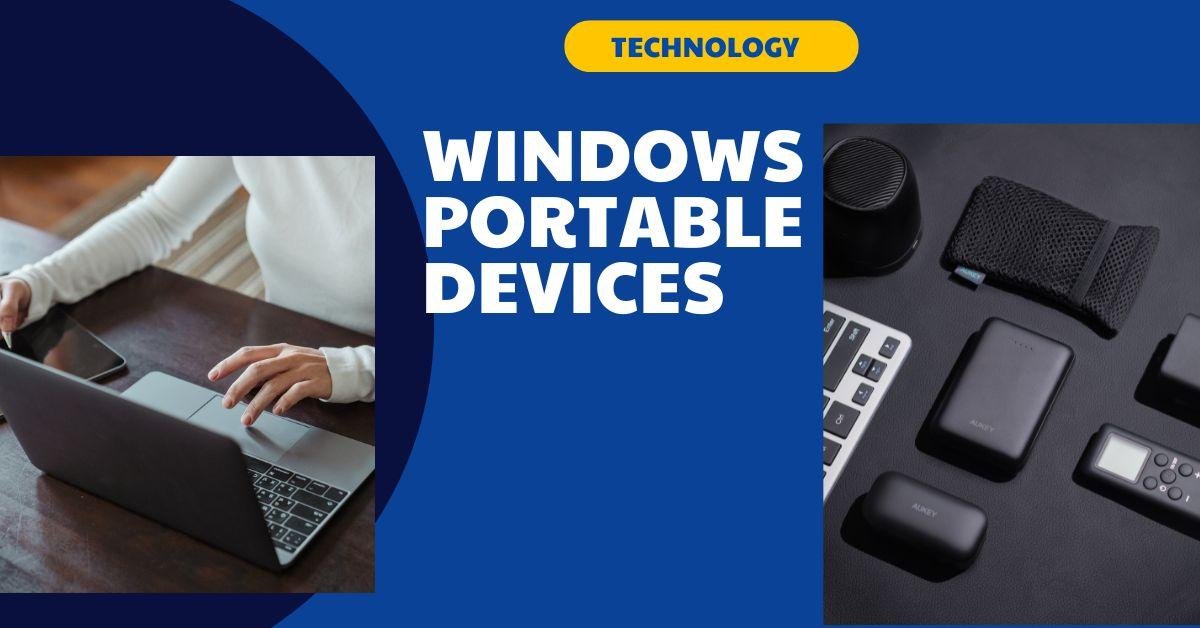
The Uses of Portable Electronics
The embedded system uses a microprocessor to carry out a single task. ROM typically contains a single-device program. Home appliances, cell phones, door locks, digital assistants, rotary phones, televisions, cable, loudspeakers, and surveillance systems. The microcontroller can be found in a variety of products, including television tuners, cassette players, video cameras, navigation systems, gaming consoles, mobile devices, sports equipment, machine tools, bright lighting, file systems, cameras, pool tables, toys, and exercise machines.
What type of operating system does a portable gadget run?
As time goes on, the operating systems of devices like iPads and smartphones handle several technological problems. As the strength and performance of these Windows Portable Devices have increased, so too has the complexity of their operating systems. As this study has shown, many mobile device manufacturers place more emphasis on their operating system (OS) than on the rest of their software, which can change users’ perceptions of the app regardless of how well-designed it is. The operating system will not be appropriately built and tested in various situations and conditions after installation on the computer unless the computer hangs, loses its internet connection every second, or causes other possible problems.
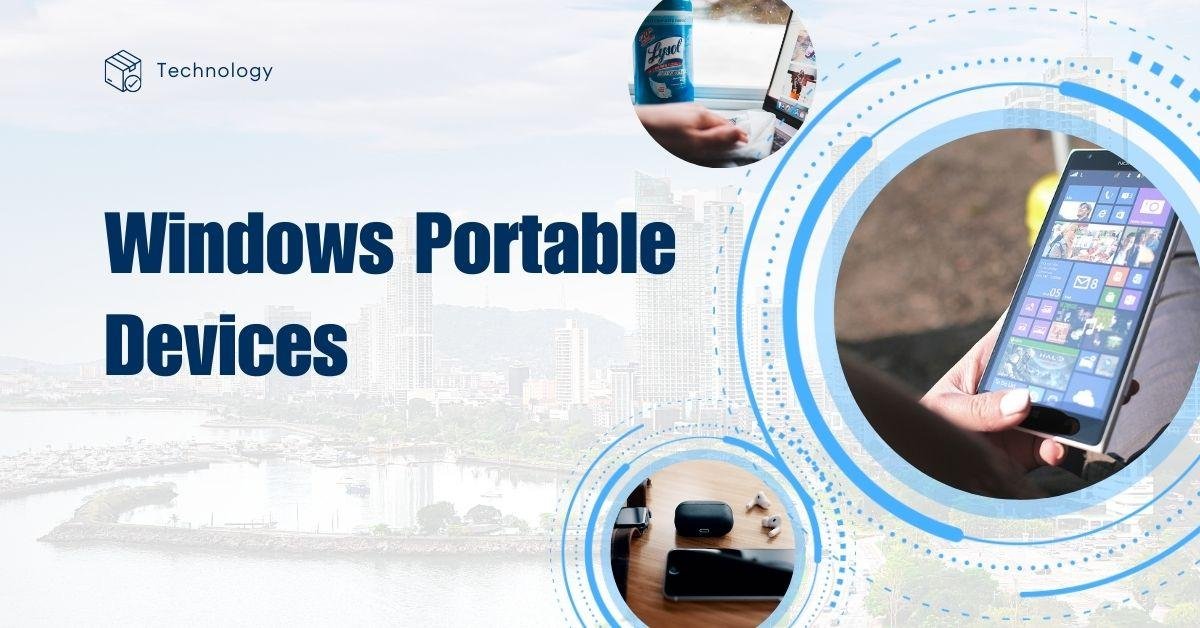
The portable device’s design
The purpose of Windows Portable Devices is to make them lighter and more manageable. Since most portable computers run on batteries, components are positioned closely to one another and are made to use less power. The devices must consequently withstand additional wear and tear because they are made to be shipped around. Manufacturers of cell membrane smartphones have consistently led the way in developing standards for data transfer across relevant networks. In particular, the GSM network was in charge of setting the bar for quick communication via cell phones. In the early 1990s, GSM data transmission began at 9600 bps.
Since GPRS is a packet-based service, it guarantees that only the necessary amount of packets are transferred. This should lower communication costs because several users can access the network spectrum in a region at a specific moment. Contrast it with the connection-based model of the existing GSM data access, which suggested that consumers were allotted more bandwidth. A separate board may be removed, or the visual controller may be integrated into the motherboard. Video memory typically shares the majority of the device memory, while some devices have dedicated video memory. To view the image on a screen or console, many devices offer an external video connector.

The portable device of the future
At the moment, the internet has a 4 G network. Internet browsing is made easier by this network’s ability to transfer data quickly. Future smartphones will be able to employ resources like physical internal detectors and the ease with which data can be transferred. Thus, they should be aware of their surroundings. In order to achieve this phenomenon, electronic devices will begin to store a record of the customer’s personal information, but they will be able to almost precisely predict user preferences on what they wish to use or even the information they are interested in viewing. This can be achieved by tracking down simpler tasks for the client.
Applications that can accurately identify a user’s location or phone number are presently being developed by a number of organizations. The digital computer industry also includes a product called Omni Touch, which is a tool that can be applied to walls, desks, necks, sides, and any other straightforward surface. Customers can connect with the app by simply touching their fingertips on its fingerprint scanner interface. Since before the invention of smartphones, this has helped humanity in a number of ways. Some of these include the fact that cell phones are beneficial in emergencies and can be used in accidents and other related circumstances.